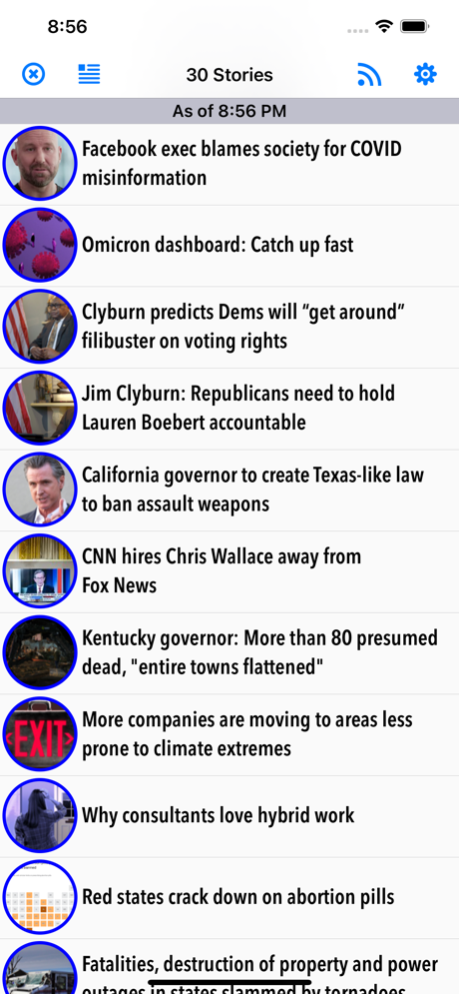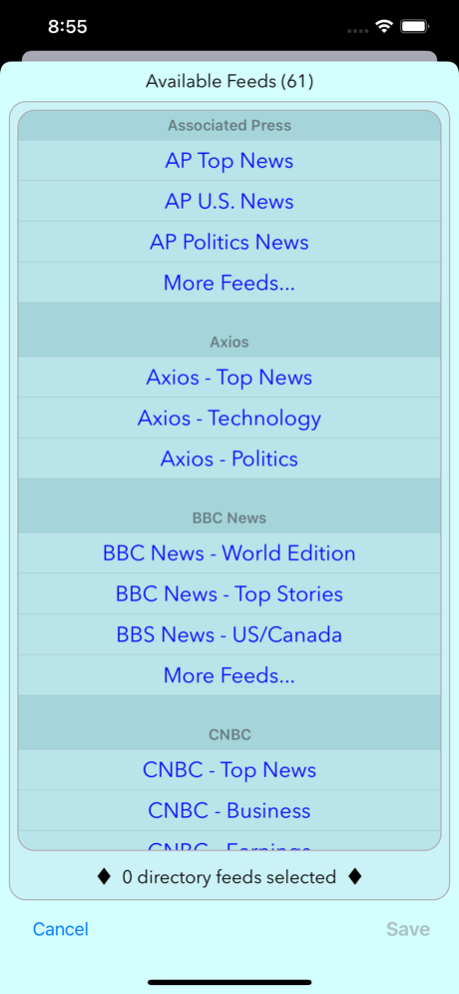TopFeeder 1.2.5
Continue to app
Paid Version
Publisher Description
Tired of slow, bloated, news apps that take forever to load and/or are covered in ads?
Tired of news feed readers that give you too many stories to slog through?
TopFeeder's purpose is simple: Fast, easy, focused access to a single news feed of your choosing. You can even limit how many stories it shows so you can quickly check the headlines and move on with your life.
The TopFeeder app is ad-free so you can focus on your news (obviously the actual stories still have whatever ads they always did). The app comes preloaded with a directory of some of the most popular news RSS feeds, and you can add as many as you want (within reason, of course).
TopFeeder feature list:
- Supports any iPhone, iPad, and iPod Touch that can run iOS 9.3 or later; works in portrait or landscape orientation.
- Choose to see headlines only, or see more detail with images and introductory text from each story (as available from any individual feed).
- Preloaded with a directory of popular news feeds, or add your own from any sites that provide a RSS feed link.
- Sync your news feed collection between devices via iCloud (it's optional, and you must be logged into the same iCloud account on each device).
- Save stories from different feeds into a single list (these also can be shared between your devices via iCloud).
- Share stories with others via all the standard iOS sharing options.
- Monitor feed stats to see how long they take to download and how much data they use.
- Supports Apple's Handoff feature to view stories in Safari on other devices that support Handoff.
- Support for viewing news stories through Readability.com and Safari Reader mode.
- Knowing more things just makes you a better person.
Dec 14, 2021
Version 1.2.5
* Bug fixes
* Updates for newer devices
About TopFeeder
TopFeeder is a paid app for iOS published in the Newsgroup Clients list of apps, part of Communications.
The company that develops TopFeeder is Bryan Figler. The latest version released by its developer is 1.2.5.
To install TopFeeder on your iOS device, just click the green Continue To App button above to start the installation process. The app is listed on our website since 2021-12-14 and was downloaded 2 times. We have already checked if the download link is safe, however for your own protection we recommend that you scan the downloaded app with your antivirus. Your antivirus may detect the TopFeeder as malware if the download link is broken.
How to install TopFeeder on your iOS device:
- Click on the Continue To App button on our website. This will redirect you to the App Store.
- Once the TopFeeder is shown in the iTunes listing of your iOS device, you can start its download and installation. Tap on the GET button to the right of the app to start downloading it.
- If you are not logged-in the iOS appstore app, you'll be prompted for your your Apple ID and/or password.
- After TopFeeder is downloaded, you'll see an INSTALL button to the right. Tap on it to start the actual installation of the iOS app.
- Once installation is finished you can tap on the OPEN button to start it. Its icon will also be added to your device home screen.